Tips and notes
Here are below some hints and codes snippets to
enhance ScriptEZ.API usage while building applications and scripts:
1.
How to add a built-in code
for running VBScript with ScriptEZ.API under Windows 64 bit
2.
How to run VBScript with
ScriptEZ.API thanks to SendTo from Windows Explorer menu
3.
How to enhance VBScript
with MTA (Multi-Threaded Apartment) and STA (Single-Threaded
Apartment)
4.
How to configure and to run ScriptEZ.API
component without Registry.
5.
How to prevent from
crash for some applications or scripts when they run under Windows 7 or plus
6.
How to enforce variables
typing and to avoid syntax error with property’s calling ?
7.
How to get started
easily with a local or remote interprocess lock and share mechanism ?
8.
How
to implement easily a built-in bandwidths measuring with a couple of
properties ?
9.
How to restart
automatically apps or scripts after an abnormal crash or an unwanted
exit ?
10. How to use ScriptEZ.API from within VBScript
pure 64-bit thanks to ‘COM+ AppBuilder’ ?
11. How to wait for all SQLite transactions achieve
before exiting an application or script ?
12. When editing a
script file with Notepad, please save it as ANSI encoding format to avoid error at runtime:
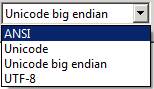
13. How to keep an
eye on your computer/network load
and your security status on your computer ?
NetUsage utility can be one response to that. Just download
the setup and run it (eventually as admin user).
The UI of this utility is a
console window as following:
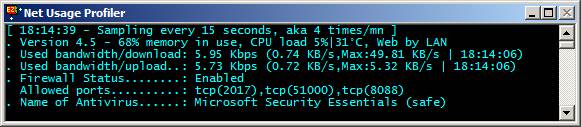
Moreover, once the setup
completed, you can call it anywhere from Windows Explorer with a contextual
menu
command
"Show/Hide NetUsage Profiler"
|
1. Take it easy when running your VBScript
under Windows 64-bit, by pre-pending the below codes snippet
before instantiating ScriptEZ.API object. It
allows your script to start by double-click from Windows Explorer. |
|
Set WshShell
= CreateObject("WScript.Shell") Set fso = CreateObject("Scripting.FileSystemObject") Set
objArgs = WScript.Arguments Dim Windir Dim
FullQualifiedEngineName '-- if Windows 64-bit, restart with
WScript.exe/CScript.exe 32-bit On Error
Resume Next Windir =
WshShell.ExpandEnvironmentStrings("%WinDir%")
FullQualifiedEngineName = Windir+"\SysWOW64" + _
Mid(WScript.FullName,InStrRev(WScript.FullName,"\"),Len(WScript.FullName)) If
fso.FolderExists(Windir+"\SysWOW64") And _
LCase(WScript.FullName) <>
LCase(FullQualifiedEngineName) And _
LCase(WScript.FullName) = LCase(Windir+"\System32" +
Mid(WScript.FullName,InStrRev(WScript.FullName,"\"),Len(WScript.FullName)))
And _
fso.FileExists(FullQualifiedEngineName) = True Then '--
enlisting
all extra params… If
objArgs.Count > 0 Then
cmdOptions ="" For i=0
To objArgs.Count -1
cmdOptions = cmdOptions + Chr(34) + objArgs(i) + Chr(34) + "
" Next End If '-- run with 32-bit VBScript
interpreter…
WshShell.Run FullQualifiedEngineName + " " + Chr(34) +
CStr(WScript.ScriptFullName) + Chr(34) + " " + cmdOptions
WScript.Quit End If '-- instantiate component object with
callback interface Set ScriptEZMain =
WScript.CreateObject("ScriptEZ.API ","ScriptEZMain_") '-- and so on… |
|
2. Running ScriptByWOW64.vbs will add new menu
items into Windows Explorer -> Send To command which will ease you
to run or register your ScriptEZ.API based script (program or script
component) under Windows 64-bit : . Script Engine (32 bits) . Script Component Register (32 bits) Here is
below the contents of this useful provided script: |
|
Main() Sub Dim WshShell Dim fso Dim
scriptfile Dim strSendTo Dim
oShellLink Dim Windir Set WshShell =
CreateObject("WScript.Shell") scriptfile =
"\WScript.exe" regsvr32 = "\Regsvr32.exe" strSendTo = WshShell.SpecialFolders("SendTo") On Error
Resume Next Set fso =
CreateObject("Scripting.FileSystemObject") If
fso.FileExists(strSendTo & "\Script Engine (32 bits)....lnk") =
False Then Set
oShellLink = WshShell.CreateShortcut(strSendTo & "\Script Engine (32
bits)....lnk") Windir =
WshShell.ExpandEnvironmentStrings("%WinDir%") If
fso.FolderExists(Windir+"\SysWOW64") And
fso.FileExists(Windir+"\SysWOW64\WScript.exe") Then
oShellLink.TargetPath = Windir+"\SysWOW64\WScript.exe" oShellLink.WindowStyle
= 1
oShellLink.Description = "Script Engine (32 bits)"
oShellLink.WorkingDirectory = Mid(oShellLink.TargetPath, 1,
InStr(oShellLink.TargetPath, scriptfile))
oShellLink.Save Else MsgBox
"Your Windows Operating System is not a 64-bit native
flavor",vbInformation,"ScriptByWOW64" Exit Sub End If End If If
fso.FileExists(strSendTo & "Script Component Register (32
bits)....lnk") = False Then Set
oShellLink = WshShell.CreateShortcut(strSendTo & "\Script Component
Register (32 bits)....lnk") Windir =
WshShell.ExpandEnvironmentStrings("%WinDir%") If
fso.FolderExists(Windir+"\SysWOW64") And
fso.FileExists(Windir+"\SysWOW64\Regsvr32.exe") Then
oShellLink.TargetPath = Windir+"\SysWOW64\Regsvr32.exe"
oShellLink.WindowStyle = 1
oShellLink.Description = "Script Component Register (32
bits)"
oShellLink.WorkingDirectory = Mid(oShellLink.TargetPath, 1,
InStr(oShellLink.TargetPath, regsvr32))
oShellLink.Save End If End If If fso.FileExists(strSendTo & "Script
Component UnRegister (32 bits)....lnk") = False Then Set oShellLink =
WshShell.CreateShortcut(strSendTo & "\Script Component UnRegister
(32 bits)....lnk") Windir =
WshShell.ExpandEnvironmentStrings("%WinDir%") If
fso.FolderExists(Windir+"\SysWOW64") And
fso.FileExists(Windir+"\SysWOW64\Regsvr32.exe") Then
oShellLink.TargetPath = Windir+"\SysWOW64\Regsvr32.exe"
oShellLink.WindowStyle = 1
oShellLink.Description = "Script Component UnRegister (32
bits)"
oShellLink.WorkingDirectory = Mid(oShellLink.TargetPath, 1,
InStr(oShellLink.TargetPath, regsvr32 + " /u"))
oShellLink.Save End If End If Set fso =
Nothing Set WshShell
= Nothing End Sub |
|
3. Executing VBScript from within
Multi-Threaded Apartment (MTA) by surrounding the ScriptEZ.API
object(s)
instantiating with these codes snippet so that its methods/properties
are simultaneously and parallely invoked. (!)
Even if this hint can help boost a script,
be careful about executing your script within this COM Apartment, since calls to
properties/methods which use Windows Common Dialog boxes (such like
File/Directory Open, File Save As), may
result to unproperly display them. If this
issue occurs while running your script, please turn back to standard
Single-Threaded Apartment (STA). |
|
Set
WshShell =
CreateObject("WScript.Shell") '-- force to use MTA (Multi Threaded
Apartment)
WshShell.RegWrite "HKCR\CLSID\{01947673-ADB3-48F4-A162-CF06BB23CBCD}\InprocServer32\ThreadingModel",
_ "Free",
_
"REG_SZ" On Error
Resume Next '-- instantiate component object with
callback interface Set ScriptEZMain
= WScript.CreateObject(SCRIPTEZ_API,"ScriptEZMain_") '-- restore to default STA (Single Threaded
Apartment)
WshShell.RegWrite
"HKCR\CLSID\{01947673-ADB3-48F4-A162-CF06BB23CBCD}\InprocServer32\ThreadingModel",_ "Both", _
"REG_SZ" Set WshShell
= Nothing '-- and so on… |
|
4. From Windows XP upward ( Vista, Win7, Win8…), (1) if you
can not register scriptez.dll into the Registry as a COM object when delivering
it side by side with your
executable file(s) - for instance because of administrative restrictions -
(2) or if you want to enhance and run ScriptEZ.API object into STA
(serialized calls) or MTA (multi-threaded calls), …
you can then use XML manifest file(s) as shown below : |
|
1. This is the
contents of ScriptEZ.dll.manifest file (ScriptEZ.API component):
<?xml version="1.0" encoding="UTF-8"
standalone="yes"?> <assembly
xmlns="urn:schemas-microsoft-com:asm.v1"
manifestVersion="1.0"> <assemblyIdentity
type="win32" name="ScriptEZ.dll"
version="2.3.5.4" /> <file name="ScriptEZ.dll"> <comClass
progid="ScriptEZ.API"
clsid="{01947673-ADB3-48F4-A162-CF06BB23CBCD}"
threadingModel="Both" /> <typelib
tlbid="{4FCD2B75-F177-4EDC-A004-4273DCAFC679}"
version="1.0" helpdir=""/> </file> <comInterfaceExternalProxyStub
name="IAPI" iid="{1CF8638D-DBE5-47B3-9C84-4AB68B77FA9B}"
proxyStubClsid32="{00020424-0000-0000-C000-000000000046}"
baseInterface="{00000000-0000-0000-C000-000000000046}" tlbid =
"{4FCD2B75-F177-4EDC-A004-4273DCAFC679}" /> </assembly>
<?xml version="1.0"
encoding="UTF-8" standalone="yes"?> <assembly
xmlns="urn:schemas-microsoft-com:asm.v1"
manifestVersion="1.0"> <assemblyIdentity
type="win32" name="ScriptEZ.dll"
version="2.3.5.4" /> <file name="ScriptEZ.dll"> <comClass
progid="ScriptEZ.API"
clsid="{01947673-ADB3-48F4-A162-CF06BB23CBCD}"
threadingModel="Free" /> <typelib
tlbid="{4FCD2B75-F177-4EDC-A004-4273DCAFC679}"
version="1.0" helpdir=""/> </file> <comInterfaceExternalProxyStub
name="IAPI"
iid="{1CF8638D-DBE5-47B3-9C84-4AB68B77FA9B}"
proxyStubClsid32="{00020424-0000-0000-C000-000000000046}"
baseInterface="{00000000-0000-0000-C000-000000000046}" tlbid =
"{4FCD2B75-F177-4EDC-A004-4273DCAFC679}" /> </assembly> 2. This is the
contents of ServerDoc.exe.manifest file (ServerDoc.exe is your
application): <?xml version="1.0"
encoding="UTF-8" standalone="yes"?> <assembly
xmlns="urn:schemas-microsoft-com:asm.v1"
manifestVersion="1.0"> <assemblyIdentity type =
"win32" name = "ServerDoc.exe" version
= "7.2.0.0" /> <dependency> <dependentAssembly>
<assemblyIdentity
type="win32" name="ScriptEZ.dll" version="2.3.5.4" /> </dependentAssembly> </dependency> </assembly> |
|
5. Preventing from crash for apps and scripts which are
running with ScriptEZ.API component under Windows 7 or plus. (1).
ScriptEZ_API.host is a
simple text file that allows you to keep some applications and scripts
engines runnable with
ScriptEZ.API component,
when they are calling to CreateFlashWindow(…), InputCombox(…),
InputListBox(…)
under Windows 7 or plus and would
be issuing crash. This text
file must be and stay in the same directory as with wizapi32.dll
file where each line contains the program name For
instance, here is an excerpt of 2 lines from a ScriptEZ_API.host: ScriptEZ.API_dotNET.exe Php.exe (2). Alternatively, passing programmatically hWndParent parameter as
negative value will prevent from issuing crash as well. 6. a) Be careful when your VBScript must
return result for properties which
require a long or a string. Think
of casting with CLng(…) or CStr(…) to enforce your variables
type converting. b) Moreover, calling a property must use a mandatory
variable assignment like this: r = Scriptez.AppAutoRestart
otherwise, a syntax error occurs and stops your script from running. |
|
7. With
Dynamic Data Exchange (DDE) in action, you can easily implement a local
or remote interprocess lock and share mechanism,
as shown into the both script programs ScriptEZ_LockOverDDE.vbs
and ScriptEZ_LockOverTCPIP.vbs. These
samples are based on the combined use of API messages, sent to: a)
Remote Loader Monitor (Rldrmon.exe) which is relaying calls to Rloader.exe or
to ServerDoc apps - aka DDE server b)
ServerDoc which is relaying calls to Rloader.exe - aka TCP/IP server c)
Remote Loader (Rloader.exe) - aka COM/DCOM server 8.
Here is below a snippet of code in VBScript which is showing how to
wait for all SQLite transactions being achieved before exit: Set
fso = CreateObject("Scripting.FileSystemObject") '-- Create file
system object Set
ScriptEZ = WScript.CreateObject("ScriptEZ.API")
'-- create/open a SQLite file
hSQLite = ScriptEZ.CreateSQLiteDBObject(“c:\sqlite\iproxy.sqlite”) … ‘ ‘ create SQLite table and columns ‘ loop for parsing and inserting
data from flat file into the table ‘ …
'-- Flushing all SQLite
transactions in progress such inserting/updating rows ScriptEZ.SetSQLiteDBObjectCommitTimeout hSQLite,0
'-- Block until all commits terminate into SQLite file Do
Until ScriptEZ.SQLite_pendingTransactionCount(hSQLite) = 0
WScript.Sleep 1000 Loop
'-- Or another way:
'-- Flushing all SQLite transactions in progress such
inserting/updating rows
ScriptEZ.SetSQLiteDBObjectCommitTimeout hSQLite,0
'-- Block until all commits terminate into SQLite file
Do Until Not
fso.FileExists(“c:\sqlite\iproxy.sqlite” + "-journal")
WScript.Sleep 1000 Loop |